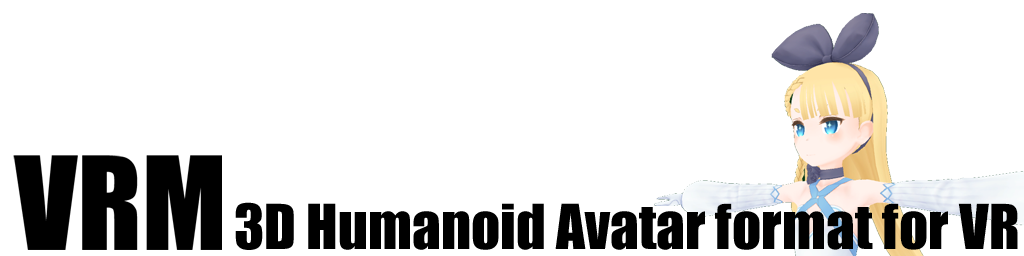Use BlendShape
Mon, Apr 16, 2018Apply BlendShape from a script
var proxy=GetComponent<VRMBlendShapeProxy>();
// Call enum
proxy.SetValue(BlendShapePreset.A, 1.0f); // Assign a value between 0 and 1
// Call string
proxy.SetValue("A", 1.0f);Apply multiple BlendShapes at once
For example,
For Blink_L
- MeshA eye_L=100
- MeshA eye_R=1
For Blink_R
- MeshA eye_L=1
- MeshA eye_R=100
If both BlendShapes are defined and enabled as shown below, later only those items set before can be applied.
proxy.SetValue(BlendShapePreset.Blink_L, 1.0f);
proxy.SetValue(BlendShapePreset.Blink_R, 1.0f);In this case, the following codes are workable:
// Keep the value and wait for Apply function
proxy.SetValue(BlendShapePreset.Blink_L, 1.0f, false);
proxy.SetValue(BlendShapePreset.Blink_R, 1.0f, false);
// Apply all the BlendShapes at once
proxy.Apply();