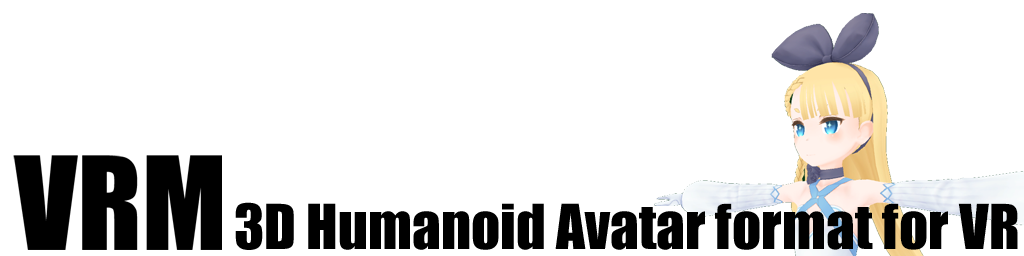UniVRM-0.44 Material
Fri, Oct 5, 2018Material-related fixes and additions in UniVRM-0.44.
Introduction of UniGLTF / UniUnlit shader
UniVRM-0.43 was capable of importing / exporting the following Unlit shaders:
- Unlit/Color
- Unlit/Texture, VRM/UnlitTexture
- Unlit/Transparent, VRM/UnlitTransparent
- Unlit/Transparent Coutout, VRM/UnlitCutout
- VRM/UnlitTransparentZWrite(not compatible with GLTF)
The following materials that are set with GLTF were not functional:
- doubleSided
- the multiplication of color and texture
- transparent with color
- vertex color
Hence, we introduced the GLTF-compatible Unlit shader UniGLTF / UnLit:
- RenderType:
Opaque,Cutout,Transparent,TransparentZWrite(VRM extension) - CullMode:
Off(doubleSided=True),Back(doublueSided=False),Front(VRM extension) - VertexColorBlend:
None,Multiply
Improvement of texture conversion of Standard shaders
The processing of textures other than Standard shader color has been improved.
- Normal map correction: Since it is also applied to MToon, we put the details in the next section
- Metallic, Roughnes, OcclusionMap conversion
- RGBA channel recombination
- Inversion of Roughness and Smoothness values
- sRGB’s and Linear’s correspondence
- Conversion with Importer, reverse conversion with Exporter
Correction of normal map import / export
The texture of Standard and MToon.
Parse material’s property name according to _BumpMap.
- EditorImport:
TextureImporterType.NormalMap - RuntimeImport: Normal texture’s Pack
- Export: Normal texture’s Unpack
- sRGB’s and Linear’s correspondence
- Tangent’s correspondence