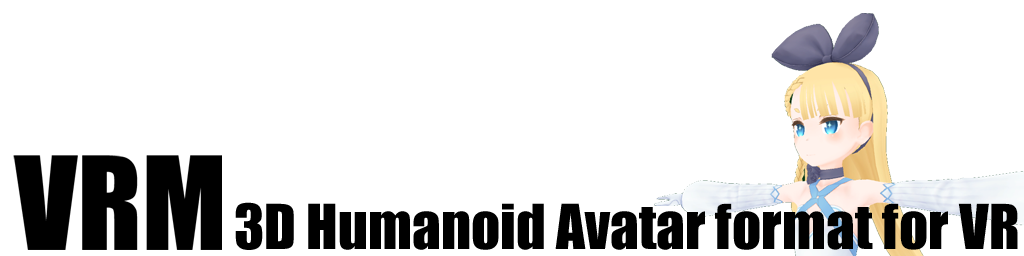UniVRM installation
Mon, Apr 16, 2018Unity Version
UniVRM supports Unity5.6 and later versions.
Installation
Download the latest unitypackage (UniVRM-0.XX) from UniVRM/releases and import it into the current project (Assets -> Import Package -> Custom Package). The imported files will be in the folderAssets/VRM. It is recommended to delete existing VRM folder included VRM in advance before package import. The sample for loading and viewing VRM file at runtime is also provided (download UniVRM-RuntimeLoaderSample-0.XX).
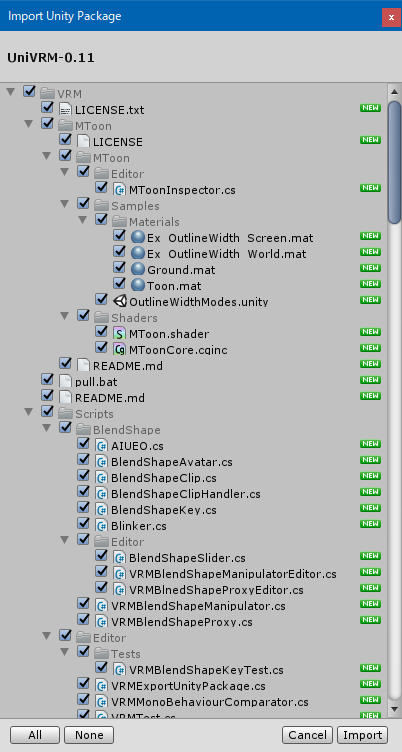
|
|---|
| Import UniVRM package |
Stop AssetPostProcessor
The importer of UniVRM is implemented withAssetPostprocessor.
There may be cases where AssetPostProcessor is inconvenient when including UniVRM in Unity project. We have added a symbol to invalidate this (from v0.39).
SetVRM_STOP_ASSETPOSTPROCESSORinEdit - ProjectSettings - Player—>Other Settings - Scripting Define Symbols.
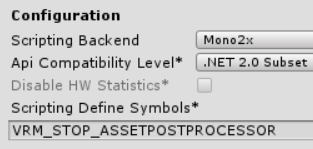
|
|---|
| Stop AssetPostProcessor |
Shader option
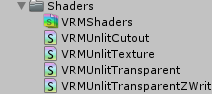
|
|---|
| The shaders provided in UniVRM |
Shader preloading setting
There is no need to move shader into Resources folder (VRM/Resources) since v0.36.
Please set up project as follows:
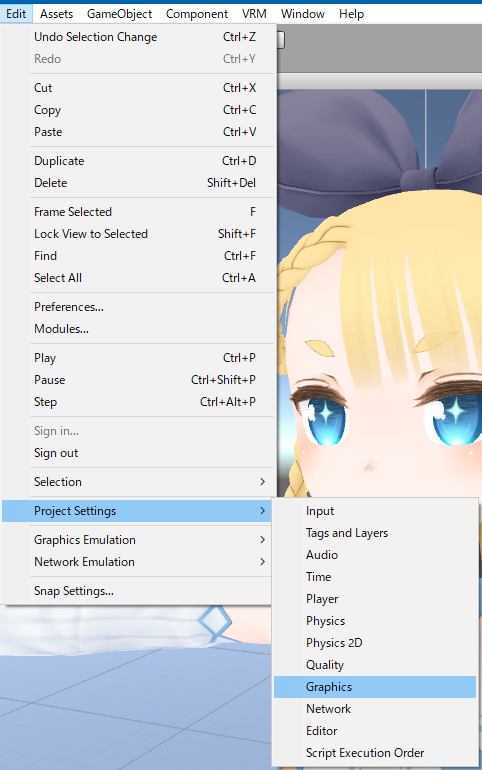
|
|---|
| Editor - Project Settings - Graphics - Shader preloading |
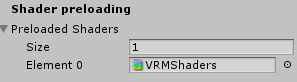
|
|---|