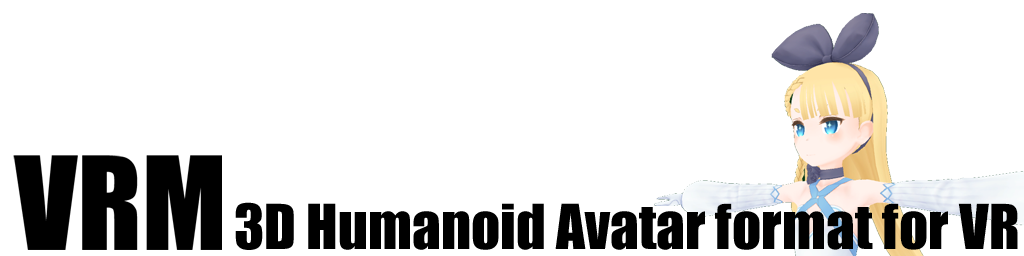VRMSpringBone
Mon, Apr 16, 2018Spring bone setting.
The node attached by spring bones
When VRM is imported, components related to spring bones are attached as follows:
- VRMSpringBone is attached to the node
secondary. - VRMSpringBoneColliderGroup is restored to the node previously attached during the export.
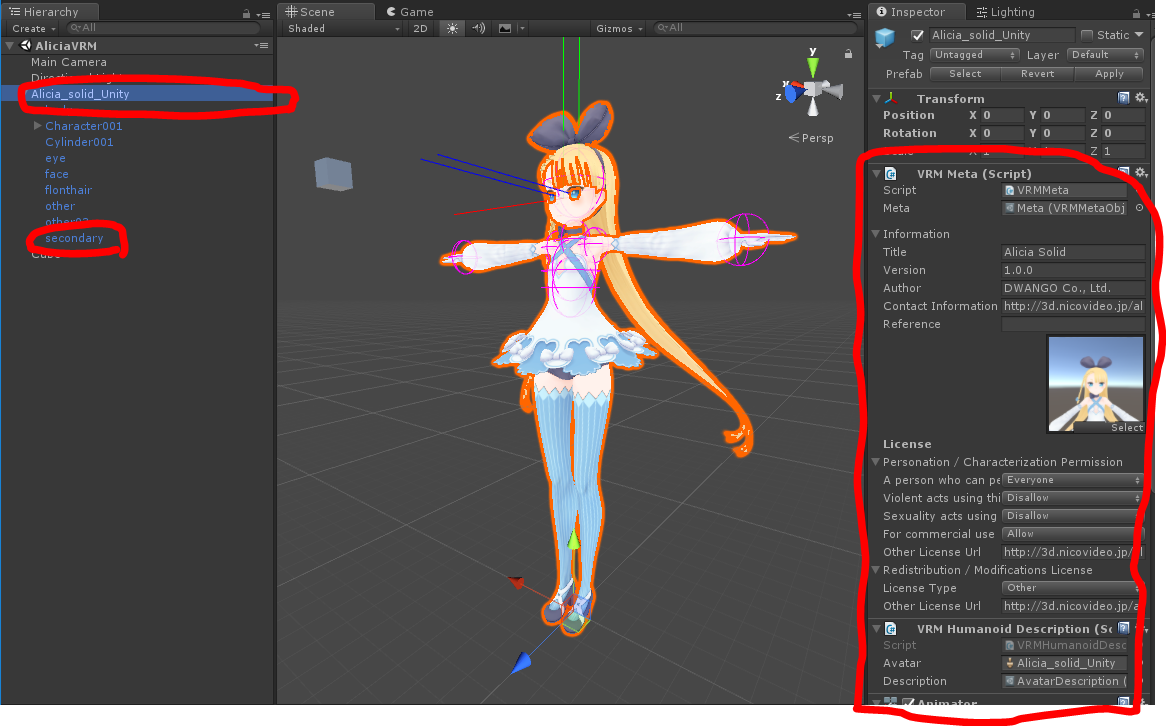
|
|---|
Please checksecondaryin the Hierarchy window if you cannot find VRMSpringBone |
VRMSpringBone
The setting for making objects swaying such as tail, hair, clothes and so on. Please set the parent GameObject of an object inRoot Bones. Drag an object (e.g.hair1_L) to theElement Xbox (e.g.Element 0). The number of elements can be changed inSize.
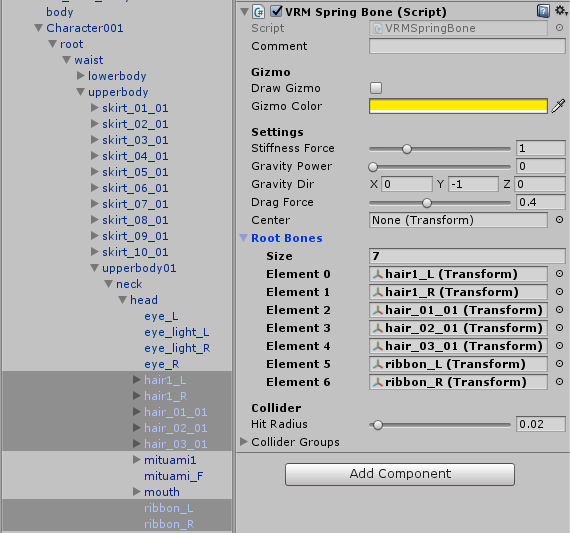
|
|---|
Example: Set the hair and ribbon inRoot Bones |
That’s it. The specified objects will perform swaying movements.
[Option] VRMSpringBoneColliderGroup (Collision detection)
The collision detection mechanism can be added to prevent swaying objects from penetrating user-specified parts.
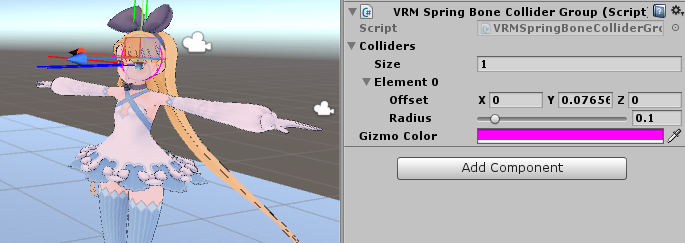
|
|---|
| Add the collision detection mechanism on the head (VRMSpringBoneColliderGroup) |
For example, attach VRMSpringBoneColliderGroup script toheadand dragheadto theElement 0box inCollider Groups. You can change its offset and radius value by double clicking theElementbox inCollider Groups.
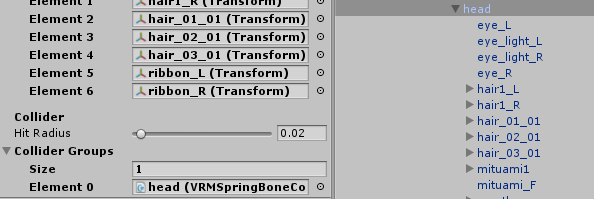
|
|---|
Attach and setheadinCollider Groups |

|
|---|
Gizmo at runtime (checkDraw Gizmoin the Inspector of VRMSpringBone) |
Set multiple collision detections in one VRMSpringBoneColliderGroup
Though the default is only set for one collision detection (the range of a sphere ball), users can change the setting to multiple detections (multiple balls) by changing the value ofSize.